1. Is it possible to automate workflows with Faveo Helpdesk Software?
Yes, Faveo Helpdesk Software provides no-code automation workflows to help businesses address customer issues efficiently.
2. What resources are available for training new users on Faveo?
Faveo provides various training resources for smooth onboarding, including user guides, documentation, video tutorials, a Udemy course, webinars, live sessions, and personalized customer support.
3. What features should I consider when choosing Faveo Helpdesk Software?
Look for features like automation, omnichannel support, ticket management, reporting analytics, comprehensive knowledge base and integration capabilities.
4. How do I assign tickets to different agents or departments?
You can assign tickets manually or set up automatic ticket routing rules based on ticket type, department, or agent availability. This ensures that tickets reach the right person for resolution.
5. Can I create a knowledge base for self-service?
Yes, Faveo Helpdesk includes a knowledge base feature where you can create FAQs, articles, and guides to help users find answers to common issues without needing to submit a ticket.
6. How does the system handle escalations?
Faveo Helpdesk includes escalation features that automatically alert managers or reassign tickets if they are not resolved within a certain timeframe, ensuring timely resolutions.
7. What is the difference between a ticket and a task?
A ticket refers to a support request submitted by a user, while a task is an action assigned to an agent or team as part of resolving the ticket.
8. Can customers track their ticket status with Faveo Helpdesk?
Yes, Faveo Helpdesk provides a customer portal where users can track the status of their tickets, view responses, and even update information on their requests.
9. Does Faveo have a mobile app?
Yes, Faveo offers mobile apps for both Android and iOS, which can be downloaded from the Google Play Store and Apple App Store.
1. Does Faveo Service Desk offer customer support?
Yes, Our support team is available through various channels, including email, live chat, and phone, ensuring that help is readily accessible whenever you need it.
2. How does Faveo Service Desk assist with problem identification and root-cause analysis?
Faveo Servicedesk timeline of events, you can easily identify problems and link them to existing or past tickets, perform in-depth root-cause analyses.
3. Is Faveo Service Desk suitable for small businesses or only large enterprises?
Faveo is designed to be flexible and scalable, making it a great fit for both small businesses and large enterprises.
4. Can Faveo handle high volumes of tickets and scale with my business?
Yes, Faveo is designed to handle high volumes of tickets efficiently and can easily scale with your business as it grows.
5. Can I customize Faveo Service Desk to suit my business needs?
Yes, Faveo Service Desk is highly customizable to fit your business needs.
6. Does Faveo Service Desk support multi-channel ticketing?
Yes, Faveo Service Desk supports multi-channel ticketing, allowing businesses to manage customer requests from various channels such as email, chat, social media, and phone, all from a single platform.
7. Is there a step-by-step guide to configure Faveo after installation?
Yes, Faveo provides a comprehensive step-by-step guide to help you configure the software after installation.
8. How secure is Faveo Service Desk in terms of data protection?
Faveo Service Desk prioritizes data protection with advanced security measures, including encryption, secure access controls, regular audits, and adherence to industry standards, ensuring your privacy and security.